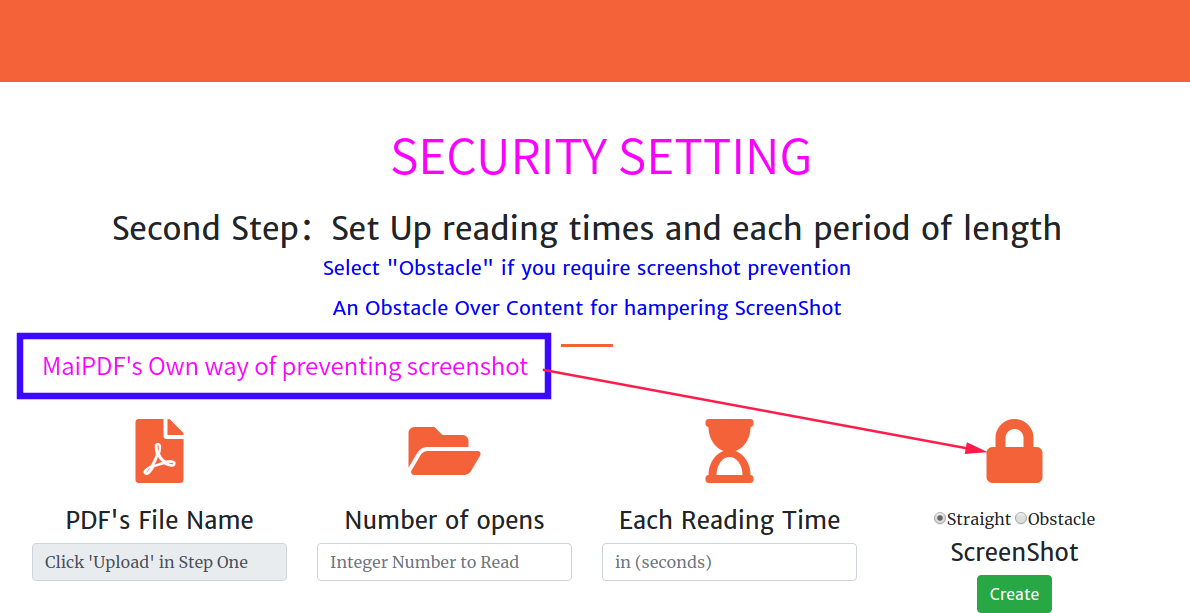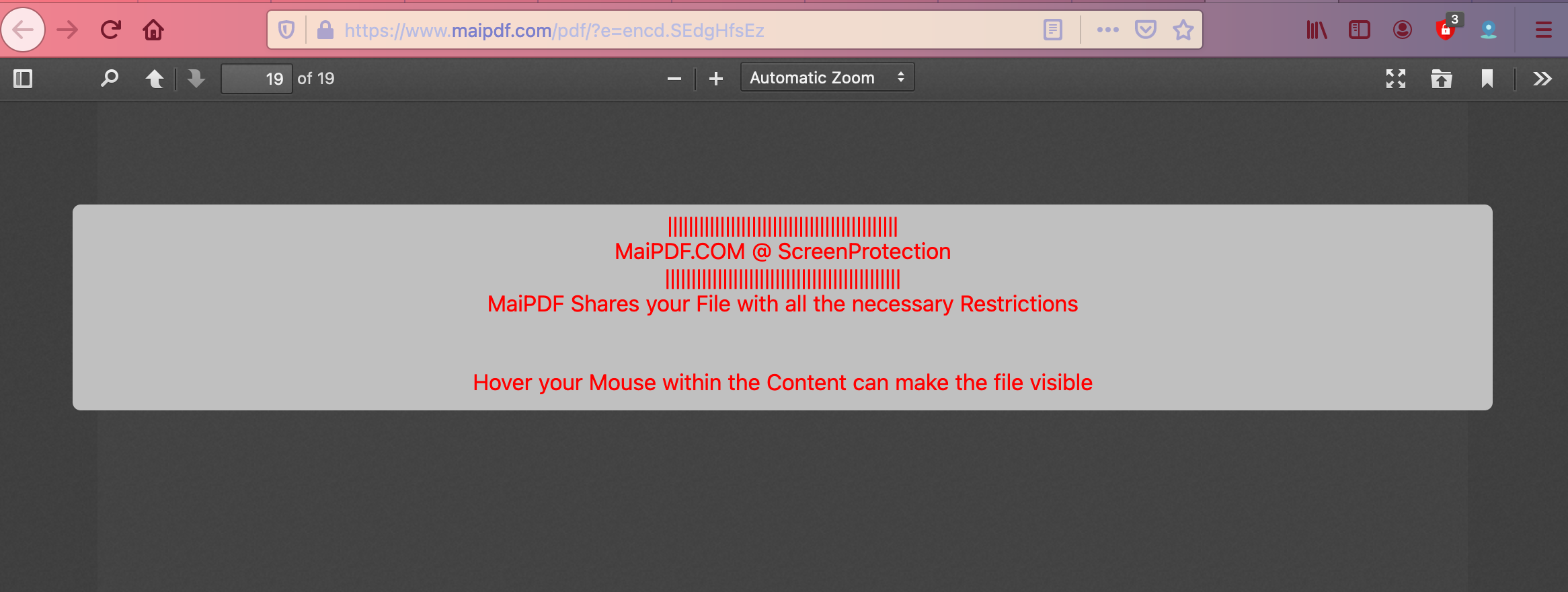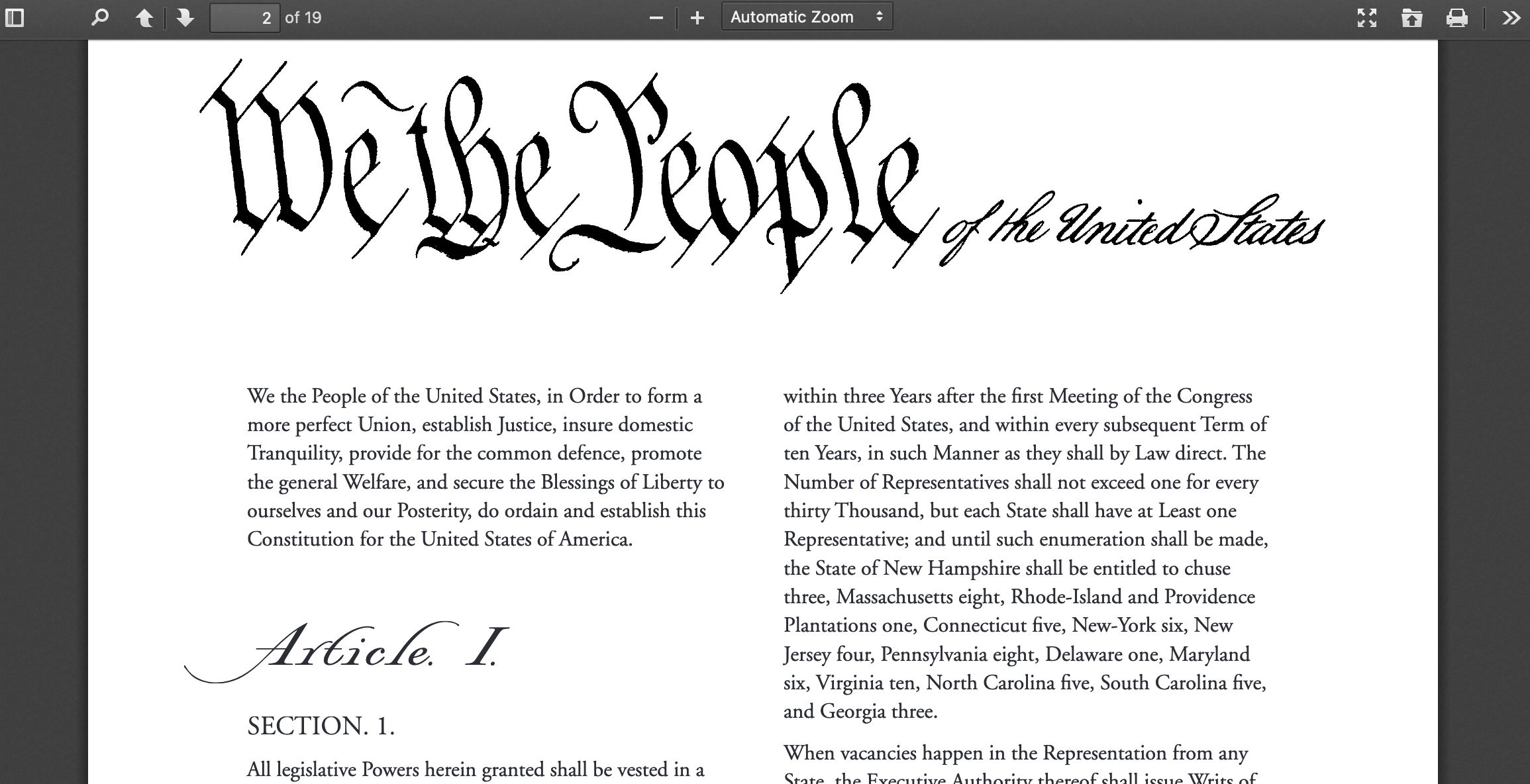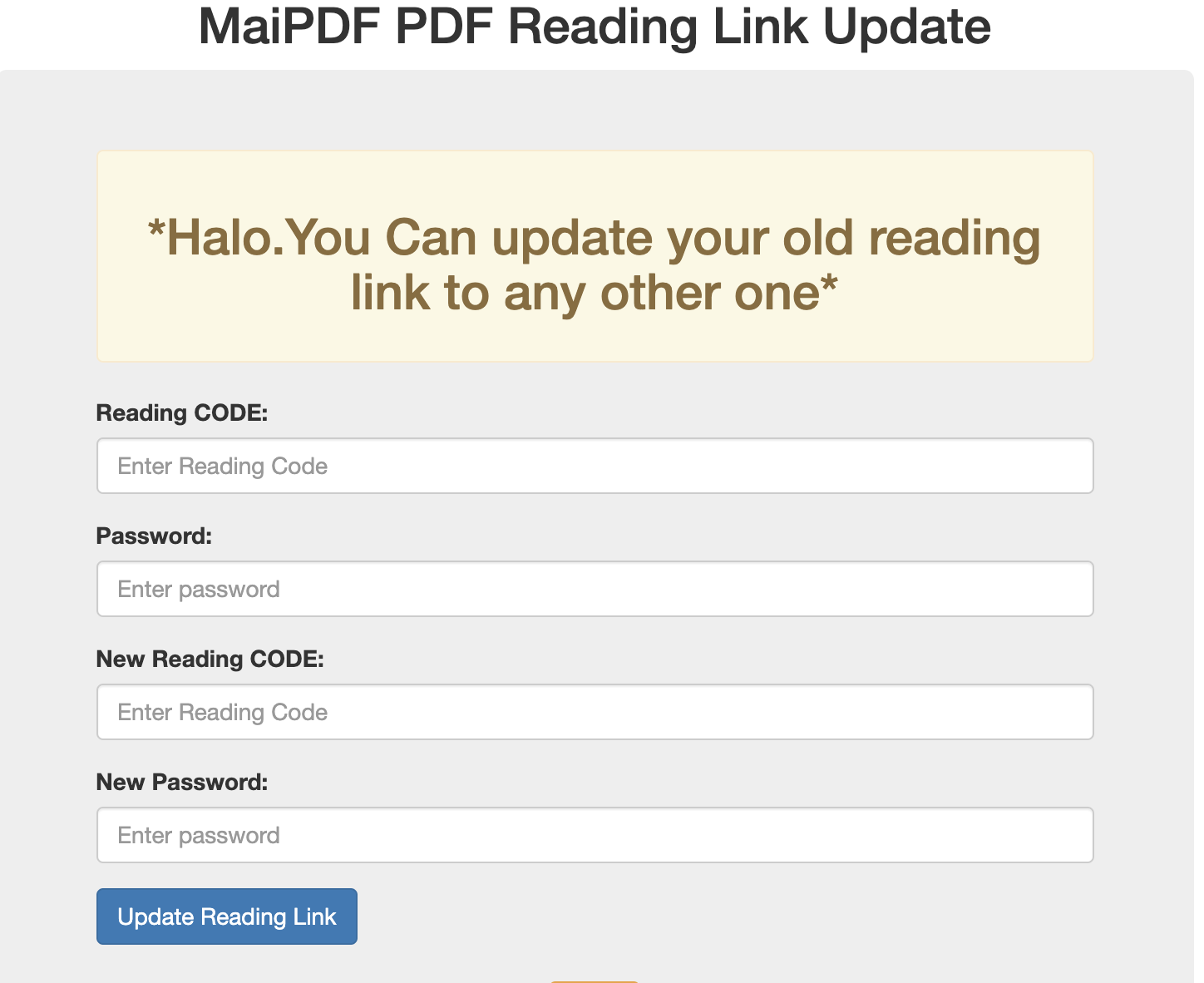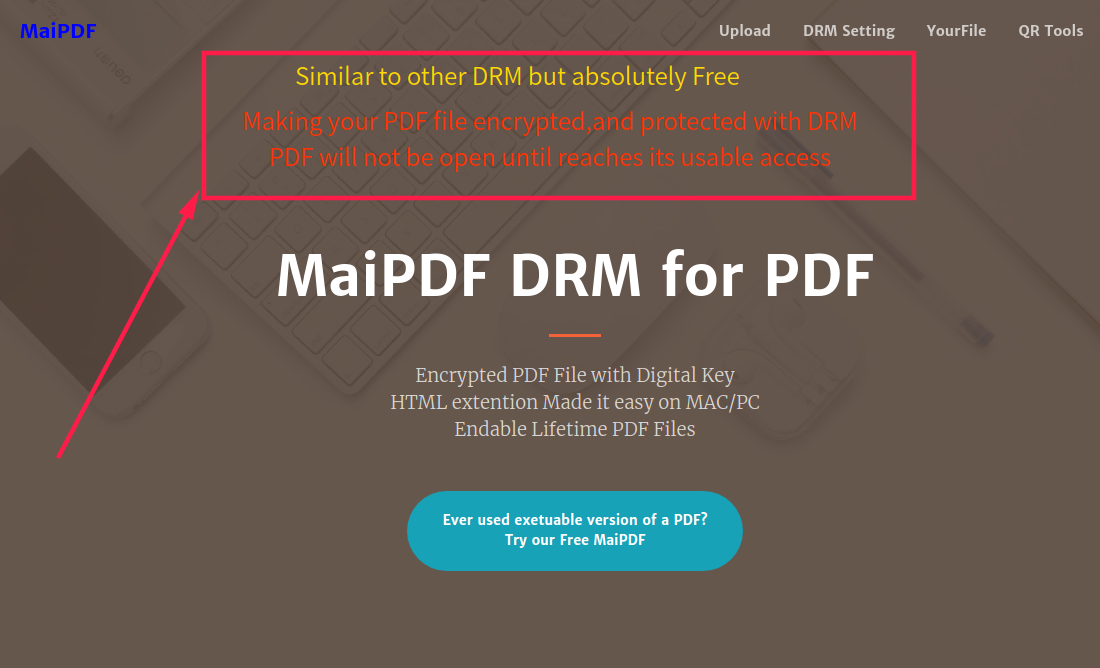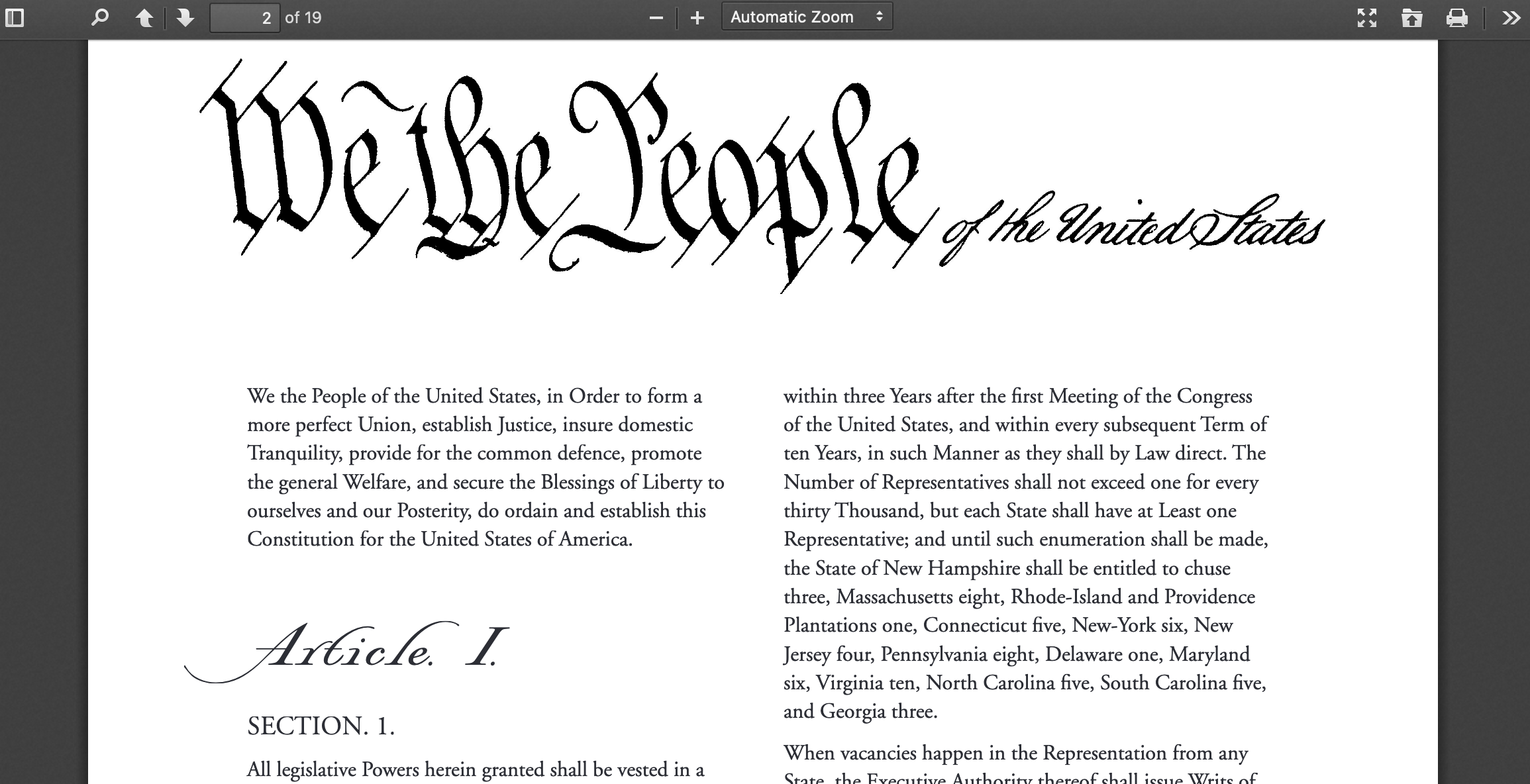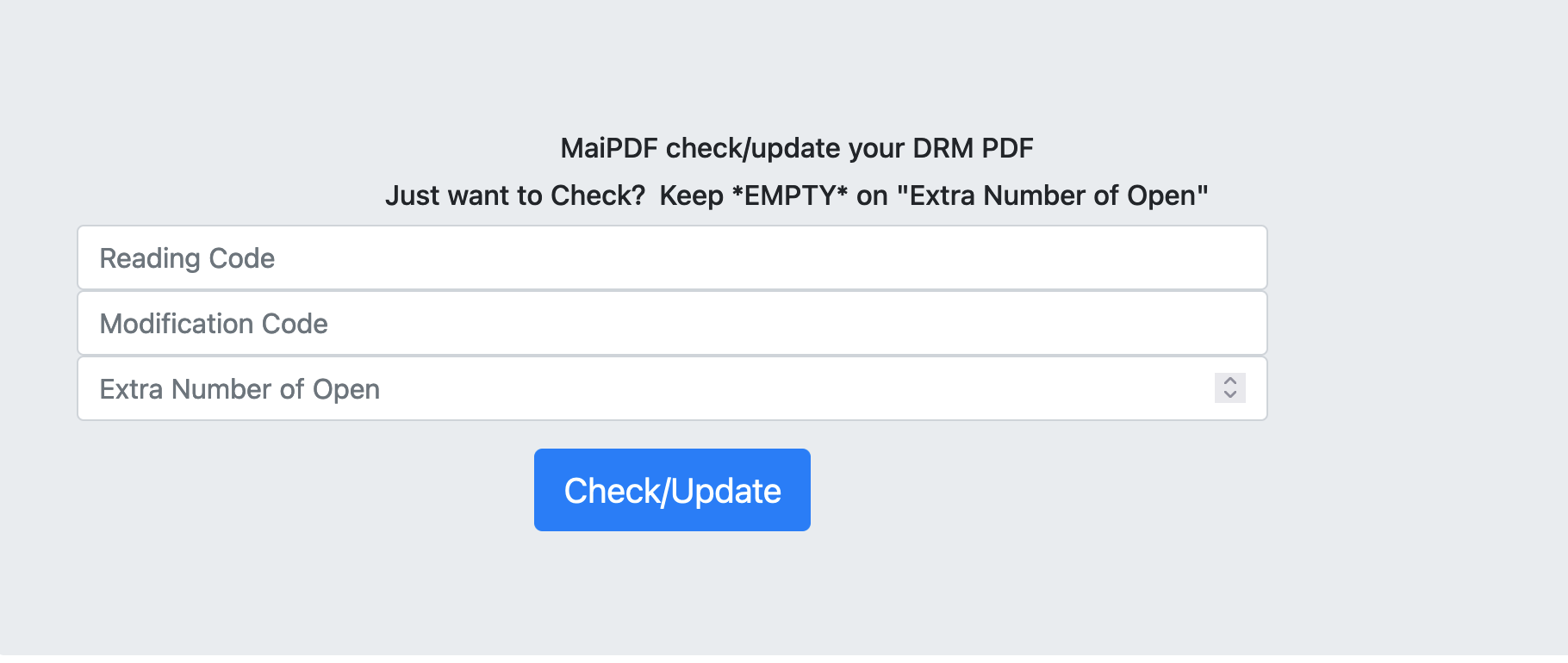Click here to MaiPDF
You can quickly share a link to a PDF document with others for viewing. The document shared as a link or a QR code, it can be opened in any browser,on any device. The document is stored securely in MaiPDF Cloud.
Sharing a pdf file could be done through “direct sending”, attached somewhere, or sharing online by a link or a QR code. Making the pdf into some kind of read mode can normally be achieved by “copy, print and download protection”, beyond that , by we also want to control the user behaviour of “screen capture”, and expiring the view-ability after a certain time, this will stop the unwanted spreading of information.
Sharing a pdf file could be done through “direct sending”, attached somewhere, or sharing online by a link or a QR code. Making the pdf into some kind of read mode can normally be achieved by “copy, print and download protection”, beyond that , by we also want to control the user behaviour of “screen capture”, and expiring the view-ability after a certain time, this will stop the unwanted spreading of information.
1.Open maipdf, and go to "share on cloud"
2.After entering MaiPDF, select the PDF file you want to share and upload it, or simplely Drag and drop files or folders to choose from. Mobile operation is also very convenient. Apple users can also select files directly from their iCloud folder.
3.Sets the number of times the PDF file can be viewed and the length of each viewable duration. It can be set up to 2.1 billion times, and users can set it according to their own needs. It doesn't matter if you are not satisfied with the setting at the beginning, because after generating and sharing, you can still modify the number of times according to the website's modification code, or even replace the files in the link or two-dimensional code
4.After the link has been generated,you can open to see your PDF file, and under this page, the PDF file cannot be copied, printed or downloaded. Under the safe view, it also has some key press protection, such as the file dimming when certain keys are triggered, and the mouse trying to move out of the frame has the corresponding protection limit. Of course, there is no protection against screen recording, but PDF files are usually dozens of pages long, and if you try dozens of pages of screenshots, they are rarely present. The MAIPDF restriction is also a strong deterrent to illegal distribution of files.
https://www.maipdf.com/pdf/maipdf-track.php
5. After a file has been shared, we are often concerned about how many times our files have been viewed. Don't worry. For readling limitd that have been set to less than 10,000 times, MaiPDF will provide a record of when the user opened the document and the type of the device.
6. Back to the file changeing question, what if you want to delete or modify a file after it has been shared? So even after the files have been shared, you still have a firm control over the use of the files! You can view the instructional videos in the tool, very simple
Offline PDF with DRM
1.Open maipdf, and go to "offine pdf with drm",select the PDF file you want to share and upload it, or simplely Drag and drop files or folders to choose from. Mobile operation is also very convenient. Apple users can also select files directly from their iCloud folder.
2.Sets the number of times the PDF file can be viewed and the length of expired days. The expiration time can be set up to 700 days. Users can set the expiration time according to their own needs. after generating and sharing, you can still modify the open times of the file according to the website's modification code,but as the meaning of offline, you cannot the pdf content afterwards.
3.Once the file is generated, you can download it. The files need to be verified online every time they are opened. The biggest difference frome "share on cloud" is that the files is stored locally inside the file, and the speed of the user opening will be greatly increased. And no matter how many copies of the file are made, the expiration time and number of open times are counted in the original generated file.
4. After a file has been shared, we are often concerned about how many times our files have been viewed. The offline version doesn't have as rich a tracking record as the online version, just keeping track of when it's due and how many days it has left open. We can modify the number of times a file is read according to the change code.