How to Easily Share Your PDF Documents Using QR Codes
Introduction
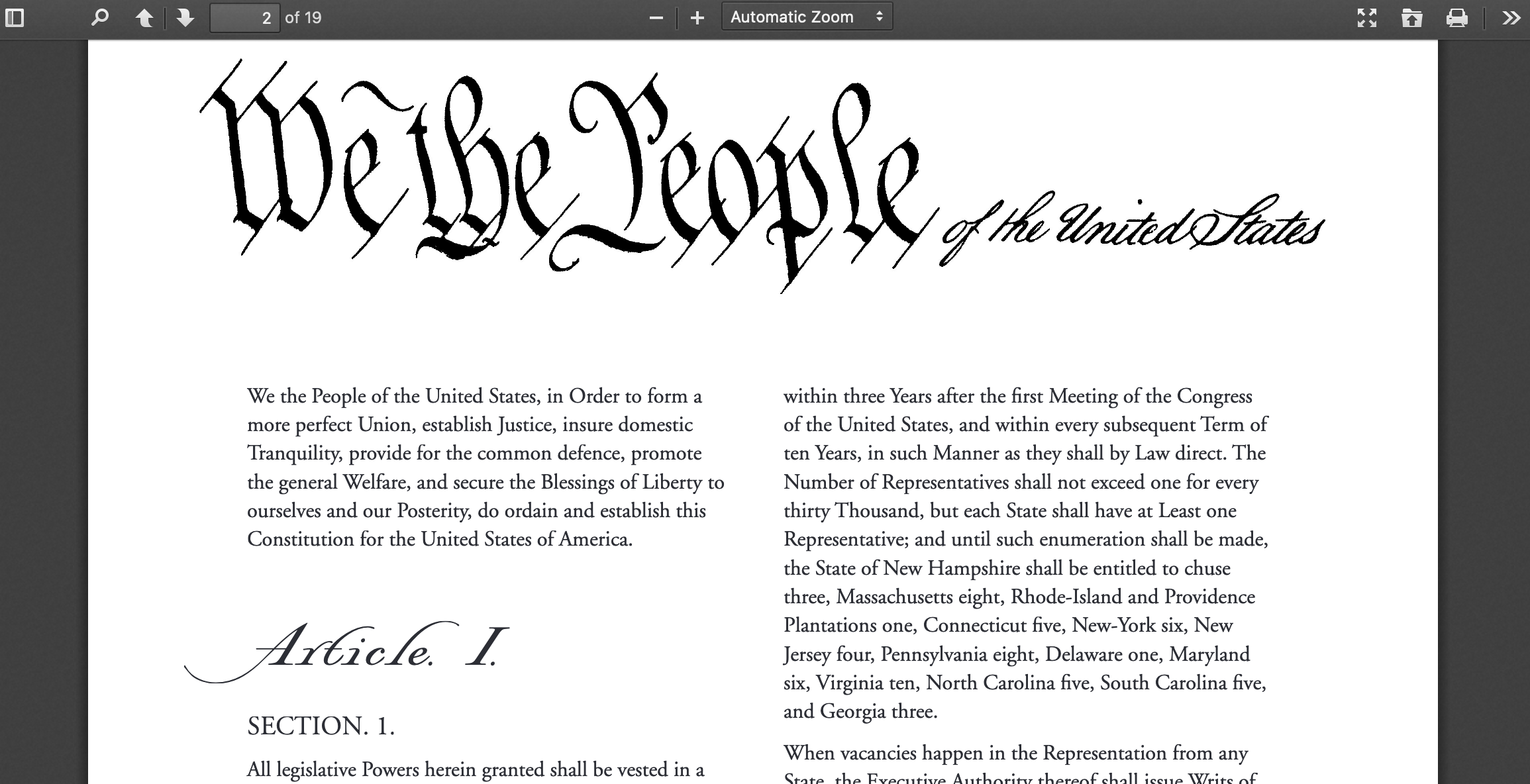
One of the benefits of using MaiPDF is that it's completely free and requires no registration process. Simply upload your PDF document to MaiPDF's website, and it will generate a unique QR code or shareable link for you to share with anyone you choose. This can be especially useful for sharing sensitive or confidential documents, as you can control who has access to them and for how long.
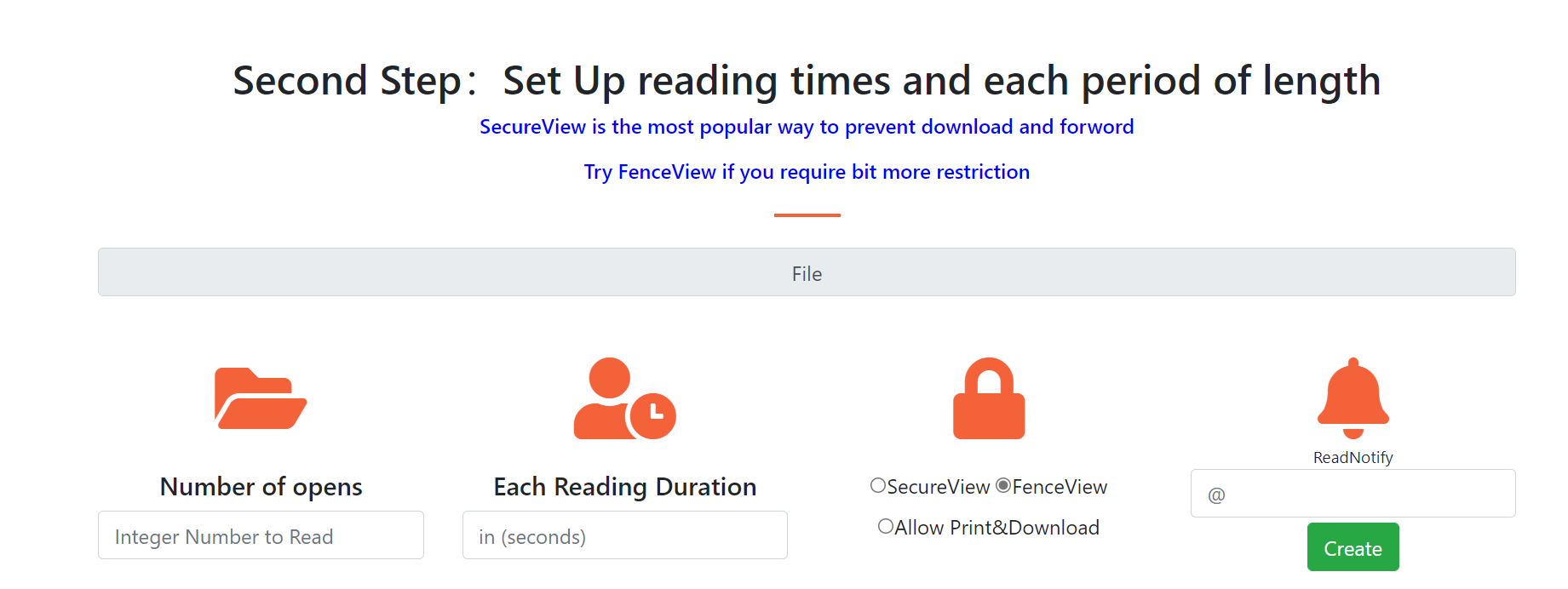
MaiPDF also gives you the option to allow or prevent downloading of the PDF document behind the QR code or link. This can be especially useful for documents that you want to share but don't want to be copied or redistributed without your permission. Overall, MaiPDF's PDF-to-QR-code feature is a great solution for anyone looking for a secure and easy way to share their PDF documents. Whether you're a business owner, freelancer, or student, MaiPDF can help you streamline your document sharing process and keep your information secure. So why not give it a try today?